 Sensory Exams Tab
Sensory Exams Tab Sensory Exams Tab
Sensory Exams Tab
The Sensory Exams Tab (figure 40) is for the doctor to record the findings from any type of sensory examination that he/she performed. The Sensory Exams window enables point and click selections, and then converts the selections into dictation quality English. Once the entries are saved, the system maintains them as a separate and distinct Sensory Exams Report as well as placing those findings in the SOAP note, provided that the Exam Date of the report is the same as today’s current date and that the Sensory Exam is completed prior to the creation of today’s current SOAP note.
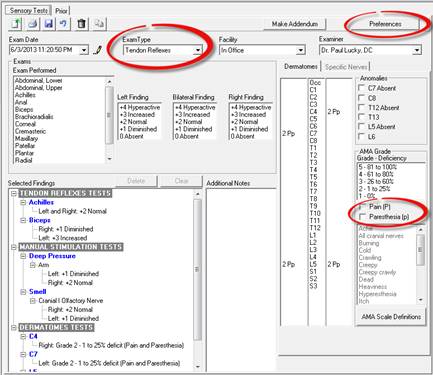
Figure 40