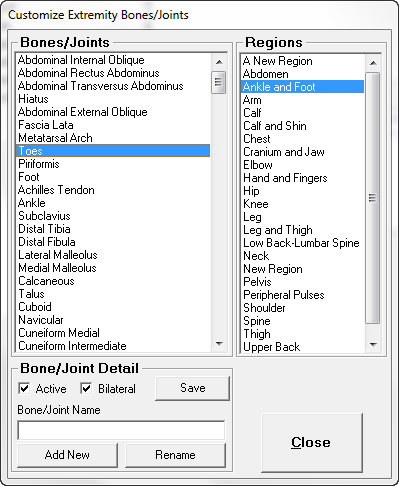
In this Customization section, Extremity Test Bones/Joints may be added, edited or deleted from ChiroPadEMR. In this section, the body parts that were examined and/or tested are identified. Included in this list are any and all body parts and structures such as muscles, tendons and ligaments, not only bones and joints.
Click on Extremity Test Bones/Joints in the Customize Menu. The Customize Extremity Bones/Joints window (figure 3) opens.
The Extremity Test Bones/Joints are used in the Extremity Tests area to identify the Region of the body that the Extremity is located in. This enables sorting of the Extremities by Region.
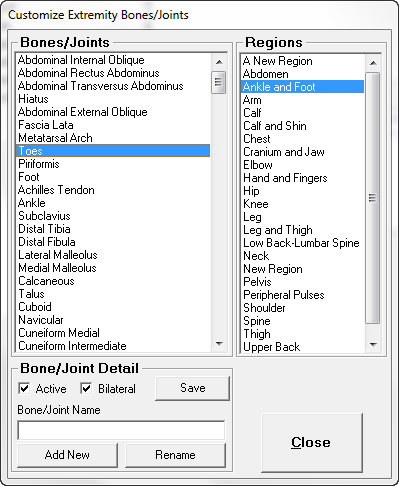
Figure 3
The Regions List on the right side of this window is the one that was created in the Extremity Test Regions section. On this window, the Regions List can not be edited. Here is it used solely to link a Bone/Joint to the Region.
The left column lists all the Bones/Joints, or other body structures, that have been entered in the system. The items are listed in the order in which they were added.