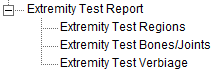
ChiroSuiteEHR and its components of ChiroPadEMR, ChiroOffice and Paraphrase were designed with the flexibility and foresight to customize the program to the greatest extent possible. It was recognized from the beginning of the design that no 2 doctors practice alike, and therefore, there needed to be a method for each doctor to edit and revise the program to create the functions and verbiage that each doctor desires. There are many ways of customizing, some within the window being worked on, and others from the Customization section of Tools.
This chapter covers those customizations that are specific for the Extremity Test.
On the Customize Menu, click on the Plus (+) Sign next to Extremity Test Report to enter the Extremity Test Customization area. This opens the list of items (figure 1) that may be customized for use in the Extremity Test window.
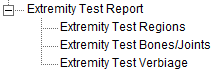
Figure 1
When all the Customization entries have been completed, it is critically important to return to the Tools Menu and click/run Refresh Local Verbiage. After running Refresh Local Verbiage on the computer on which the Customizations were performed, go to all the computers in the practice that use ChiroPadEMR and run Refresh Local Verbiage on each.