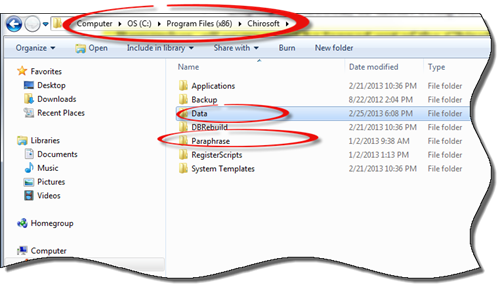
It is critically important to backup each of the folders where there is data related to the practice. For those that have the ChiroSuiteEHR programs on multiple computers, the backup is made from the server computer. For those with only one computer, that computer is the server.
There are different methods of making the backup. The folder location is based on the usual default settings that are used in most installations. If the practice data was installed to a different location, it must be backed up from those other locations. Note that in Windows XP, the data is in the Program Files directory. In Windows 7, the data is in the Program Files x86 directory.
The easiest and most complete backup is made by copying 2 folders (figure1):
1. C:\Program Files\Chirosoft\Data
2. C:\Program Files\Chirosoft\Paraphrase – this folder should be backed up only if the Paraphrase program is used by the practice
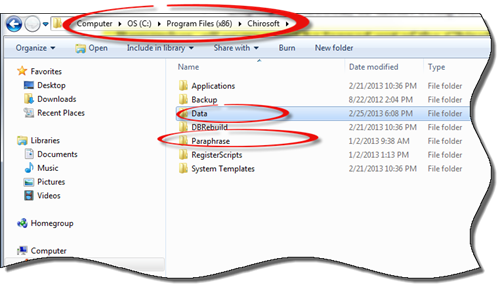
Figure 1
Some offices have opted to backup only the critical files. If this is the choice of the practice, then on the server that holds the database you should backup the following folders (figure 2) and their contents:
1. C:\Program Files\Chirosoft\Data\Common
2. C:\Program Files\Chirosoft\Data\Main
3. C:\Program Files\Chirosoft\Scanned Documents
4. C:\Program Files\Chirosoft\Paraphrase
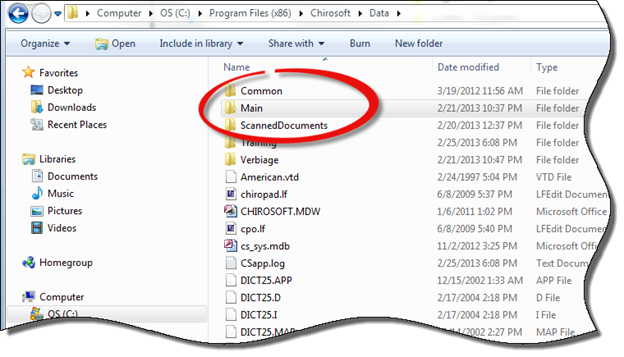
Figure 2
During the installation of the ChiroSuiteEHR programs, if changing from the recommended factory defaults, make a note of the changes. This information is critical for establishing the backup directory as well as requesting authorized ChiroSuiteEHR technical support.