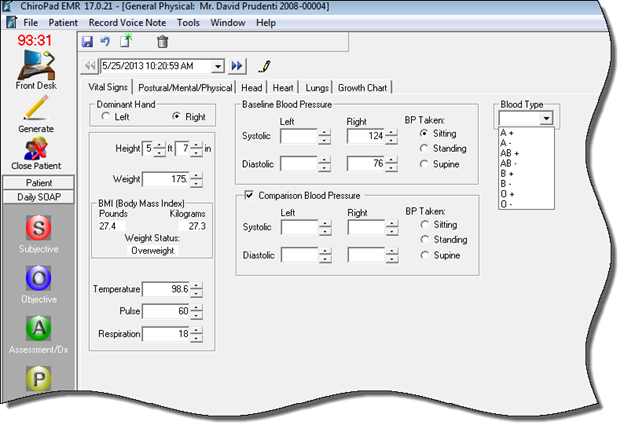
As soon as the patient’s Height and Weight are entered ChiroSuiteEHR/ChiroPadEMR automatically calculates and displays the Body Mass Index (BMI) and Weight Status. This fulfills one of the requirements of Medicare’s Meaningful Use. Note that the BMI calculation is based on a formula acceptable to Medicare with the result that some individuals, such as physically fit football players, may have a Weight Status of Overweight or Obese when they are not.
Enter Temperature, Pulse, and Respiration Rate if they were measured.
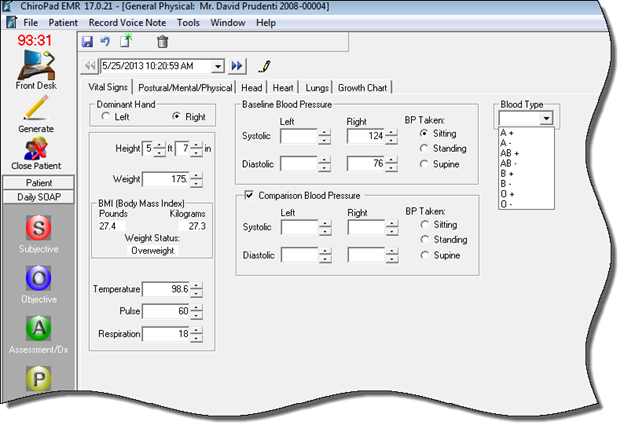
Figure 23
Checking Blood Pressure for Hypertension Screening is a Medicare Meaningful Use requirement. For Medicare’s purposes, it is only necessary to make one entry, either Right or Left. For the doctor’s reference it is good to note the posture (sitting, standing, supine) of the patient when the Blood Pressure was measured. ChiroSuiteEHR/ChiroPadEMR provides the options to measure Blood Pressure Right and Left as well as both before and after each adjustment/treatment. To enter a post-treatment Comparison Blood Pressure, place a check in the box for Comparison Blood Pressure to activate the fields.
The patient’s Blood Type may be entered in the Blood Type drop down box on the upper right of the window.