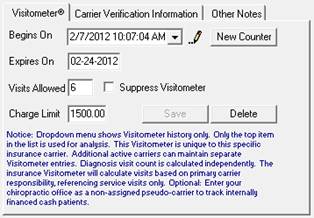
Many insurance programs place restrictions and/or require authorizations for the amount of coverage that any patient may have. It is also necessary to note any conversations that have transpired between the practice and the insurance carrier. The Visitometer Box (figure 7) is where this information is entered. Once entered, the Visitometer will provide a pop up when the restricted item has been attained.
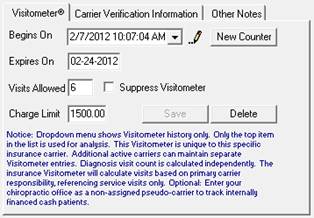
Figure 7
The Visitometer Box contains 3 tabs:
•Visitometer – This tab sets the expiration information by date, number of visits, and or charge limit
•Carrier Verification Information – On this tab, enter the information provided by the insurance carrier. Be sure to make the entry as detailed as possible and include
o Date and time of the conversation
o Name of person spoken to
o Authorization and reference numbers
o Any and all comments and/or statements made by the claims representative that could have a bearing on this patient’s claims
•Other Notes – This is an extra text box in which the practice can enter any other information about this insurance carrier that is deemed to be of importance.