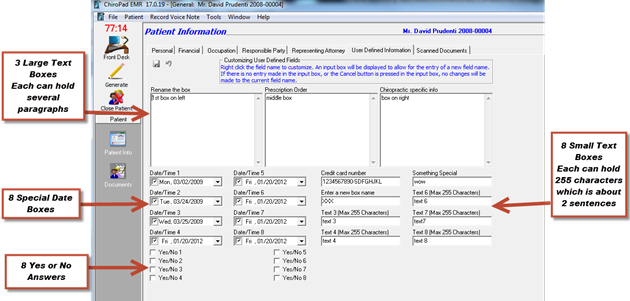
The information on this tab
(Figure 10) is user customizable and intended for any information
that is needed by the practice that is NOT stored in other areas of
ChiroSuiteEHR and as insertion merge fields in SmartPad Template
Editor for letter and narrative templates. 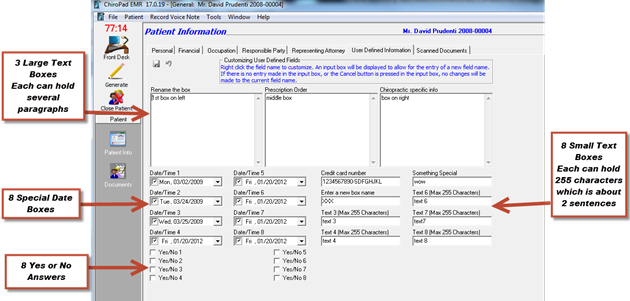
Figure 10
Each field box can be renamed (Figure 11). It must be done from within a patient file. Note that even though the renaming is done in one patient file, the new name of the box will apply in ALL patient files. Customization of the box name is made by using the mouse to point at and right-click on the label/caption for that box. This will open a mini-window in which the new label/caption for that box field can be entered. Once the label/caption has been changed, the new name of the box will replace the prior name and appear in the SmartPad Template Editor merge field list.
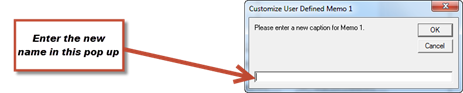
Figure 11
There are 4 sections on this window.
1. At the top there are 3 large boxes. Each can be used for several paragraphs of information. Data entered here will appear in the format you enter it, either sentences or lists.
2. The text boxes on the lower right can hold words, phrases or small sentences, up to 255 characters. Typically this is about 2 sentences worth of data.
3. The date/time boxes on the lower left are for specific unique dates.
4. If there are some questions that you have asked the patient, and they require either a Yes or No answer, then this is where the answer can be entered.
It is strongly recommended that if you are going to use these fields for insertions in the Letter and/or Narrative Report templates, that you consistently use the same field for the same type of data in each patient file.