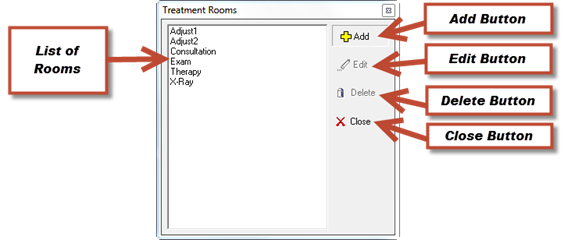
The Treatment Rooms catalog is for use with the optional Front Desk pop up that appears as patients are signed in. Using the Treatment Rooms pop up enables everyone that can see the ChiroSuiteEHR Front Desk window to know which room the patient is in. The option is turned on/off in settings. This catalog provides the list of rooms that appears in the pop up.
Opening the Treatment Rooms catalog displays the window shown in figure 45.
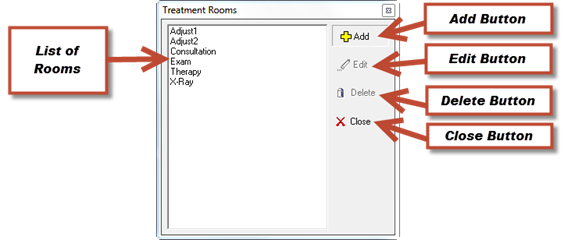
Figure 45
The column on the left lists the names of the rooms in the practice. On the right are the buttons that enable the addition, editing, and deleting of room names.
Click the Add button to enter a new room name on the list. This will open the window shown in figure 46.

Figure 46
Enter the Room Name in the box. It can be up to 20 characters. Click OK and the entry will be saved.
If it is necessary to correct or change the Room Name that has already been entered, select the Room Name by clicking on it and then click the Edit button. The window shown in figure 46 will reopen, enabling the change of the name. Click OK to save the entry.
To delete a Room Name that no longer is used or wanted, select the Room Name by clicking on it and then click the Delete button.