
At the upper right of the Procedure catalog is the Treatment Plans button (figure 32). Click this button to set up ChiroOffice Macro codes and connect ChiroPadEMR modalities to the ChiroOffice procedures. The Macro code treatment plans enable using one short code to enter multiple charges on a patient’s transaction window. The connection with ChiroPadEMR modalities is the link that allows the doctor’s entries in the ChiroPadEMR Plan window to generate charges in the ChiroOffice transaction window. Both Macro codes and ChiroPadEMR modalities are considered Treatment Plans.

Figure 32
Defining a treatment plan
Clicking on the Treatment Plans button in the Procedure catalog opens the Treatment Plans window. There are 3 boxes on this window:
1. Treatment Plans – This is the list of Treatment Plans that already exist in the ChiroOffice section of ChiroSuiteEHR. The list includes all the ChiroPadEMR modalities and the ChiroOffice Macro codes. The list is in alphabetical order based on the description, NOT the Plan ID code.
2. Available Procedures – Here is the list of all the billable items that have been entered in the Procedure catalog. This list can be sorted by clicking on the column headings. Clicking on either the ID or CPT heading will sort by the code. Click on the Description heading to sort the list alphabetically. If there is an Procedure that is needed by the practice and it is not on the list, then it must first be added to the Procedure catalog.
3. Procedures in Plan – This is the box that makes the Macro codes work, as well as creating the connection from the ChiroPadEMR modalities list to ChiroOffice. If the Treatment Plan has entries in this box, the Macros and modalities create the charges on the ChiroOffice transaction window. If the Procedures in Plan box is empty, then the Treatment Plan will not generate anything.
Note that the complete ChiroSuiteEHR lists all the modalities from ChiroPadEMR as treatment plans. Any new plan created in ChiroOffice, in this box, will NOT appear in ChiroPadEMR. However, all ChiroPadEMR modalities will be listed in this box. In order for a treatment plan to appear in both ChiroOffice and ChiroPadEMR, it must be created as a modality in ChiroPadEMR. If the treatment plan/ macro code applies only to ChiroOffice, create it here.
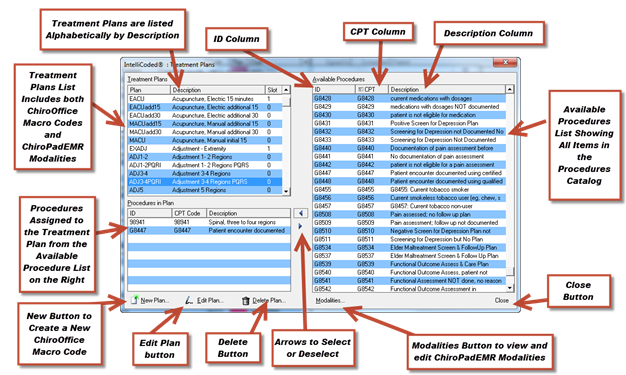
Figure 33
Add Procedures to Existing Treatment Plan
Select the Treatment Plan by clicking on it so it is highlighted. Once you have chosen the desired plan, any procedures already associated with this plan will be displayed in the Procedures in Plan list box.
To add new procedures to the selected plan, choose the desired procedure from the Available Procedures list box by clicking on it to highlight it. Then click on the left arrow button in the middle of the window, between the boxes. This will move the selected procedure into the Procedures in Plan box.
Note that you have the ability to sort the Available Procedures by clicking on the heading of each column. Click on CPT to sort by CPT code; click on ID to sort by ID code; click on Description to sort alphabetically. The ChiroOffice treatment plans may include several procedures, but the ChiroPadEMR treatment plans should usually have only one procedure for each plan. An exception to this is for Medicare so that PQRS codes can be included with the actual billable service code.
Remove Procedures from Existing Treatment Plan
To remove procedures from the selected plan, highlight the procedure in the Procedures in Plan list box by clicking on it and click the right arrow button.
Associating a treatment plan with the ChiroPadEMR plan
In order to make the ChiroSuiteEHR system paperless each ChiroPadEMR modality MUST be linked to a specific procedure. The link is created on this screen by placing a procedure in the treatment plan. The Treatment Plan box includes all the active ChiroPadEMR modalities. For optimal performance, have only one procedure in each ChiroPadEMR treatment plan. The most common exception to this limit of only one procedure in each ChiroPadEMR treatment plan is for Medicare items so that PQRS codes can be included with the actual billable service code.