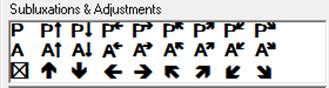
The next box is used to enter Subluxation Listings (figure 3), and the result of the adjustment (figure 4) given on that visit. Note that the listings are generic. Each provider defines what each listing really means by the technique the provider uses. The generated SOAP note text does NOT specify spinous process, transverse process, or vertebral body listings. ChiroPadEMR/ChiroSuiteEHR does not force the use of any specific listing system, examination or treatment protocol. Each practice is provided with the tool and ability for each provider to use his/her own methods. The Subluxation Listings and/or the Fixations are required for the Asymmetry section of the Medicare PART exam. Depending on the technique, there are some doctors that NEVER use the Subluxation Listings, utilizing the Fixations instead.
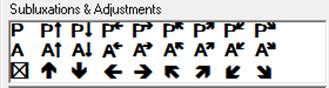
Figure 3
These symbols are easy to understand. Depending on the technique used in each practice and the reference point for the listing (spinous, transverse, or vertebral body), each symbol may mean something different within each office. It is important to note that the option is available to use as many or as few of these symbols as the provider selects. Some providers use only the P and A. Others use every listing that is available.
•Y is Posterior
•Z is Anterior
•_ is Superior
•c is Inferior
•k is Right
•g is Left
•s is Superior Right
•o is Superior Left
•{ is Inferior Right
•w is Inferior Left
•Y_ is Posterior Superior
•Yc is Posterior Inferior
•Yk is Posterior Right
•Yg is Posterior Left
•Ys is Posterior Superior Right
•Yo is Posterior Superior Left
•Y{ is Posterior Inferior Right
•Yw is Posterior Inferior Left
•Z_ is Anterior Superior
•Zc is Anterior Inferior
•Zk is Anterior Right
•Zg is Anterior Left
•Zs is Anterior Superior Right
•Zo is Anterior Superior Left
•Z{ is Anterior Inferior Right
•Zw is Anterior Inferior Left
Just below the Subluxation Listing box is the Results selector (figure 4), which consists of 8 circles, 7 with numbers in them. Each item creates an entry in the SOAP note showing the Result of the adjustment that was given. This is an optional selection. The options are [1] select a Result of every visit, [2] select a Result on some vertebral levels and not others, [3] select a Result on some visits, but not all, and [4] never select a Result.
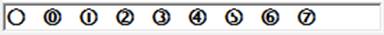
Figure 4
For each subluxation or fixation that has been entered on the Spinal display, one of the Results may be selected. Each Result is mutually exclusive with all the other Result choices.
•\ The circle with no number indicates that an attempt was made to give an adjustment, but the patient was not able to tolerate the pressure that was applied and NO segmental movement was or could be detected by the doctor.
•` Circle zero shows that the patient was able to accept the pressure of the adjustment, but the doctor did not feel any vertebral movement.
•d Circle one records that small movement was felt as the adjustment was performed.
•h Circle two notes that moderate movement was observed with the adjustment.
•l Circle three documents that substantial movement occurred when the adjustment was done.
•p Circle four again records small movement, adding in a phrase equivalent to “with noted improvement”.
•t Circle five again notes moderate movement, adding in a phrase equivalent to “with noted improvement”.
•x Circle six again documents excellent movement, adding in a phrase equivalent to “with noted improvement”.
•| Circle seven has no text until it is customized by the doctor to state whatever is determined by the doctor to be best for the practice