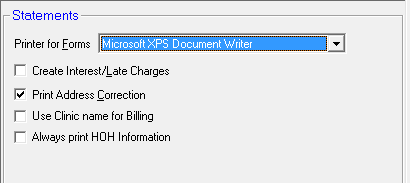
Statements Preferences are selections that affect the printing and mailing of the monthly patient billing statements (figure 10).
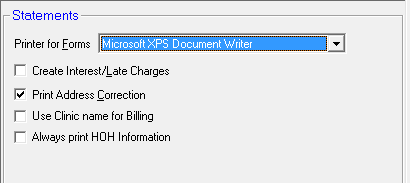
Figure 10
Printer for Forms – Whether there is only one printer or multiple printers in the practice, it is required to select the printer that will be used to print the paper monthly billing statements and late notices that are sent to patients. Use the drop-down to select which printer installed on your system (defined in the Printers section of the Windows Control Panel) will be used for printing the monthly billing statements and late notices. A laser printer is recommended for printing monthly billing statements and late notices.
Create Interest/Late Charges – If a penalty for late payment (flat fee late charge or interest percentage of total due) has been set in the patients’ files, then turning on this function will automatically enter that amount on the monthly statement mailed to each patient. It is important to remember that under Federal regulations, interest or late fees can be charged on delinquent accounts ONLY when the patient has been advised in advance that this is your billing policy and that the practice has proof that the patient was aware of this policy. This requires that the patient sign a statement to this effect, so the practice is protected in the future. If the practice does NOT have proof of the patient’s advance notice of this policy, do NOT charge interest or late fees. This function is turned on by placing a check in the box, and can be shut off by removing the check.
Print Address Correction – When selected, this will print “Address Correction Requested” at the top left corner of the patient statement form as part of the return address for use in dual window envelopes. Even if you do not use dual window envelopes, it is advisable to have this pre-printed as part of the return address on your office envelopes. When the words “Address Correction Requested” appear on anything mailed from the practice, the United States Postal Service is obligated to inform you of the new address if the item is not deliverable as addressed.
Use Clinic name for billing – The default for the printing of the monthly statements and late notices shows the doctor’s name. If the practice wants payment to be made to the clinic name, then place a check in this box.
Always Print HOH Information – HOH stands for Head of Household. If multiple family members are patients in the practice, there is the option to designate one of those family members as the Head of Household. The designation for Head of Household for any patient is done on that patient’s Patient Information window. For more details, see Chapter 10 Patient Information.