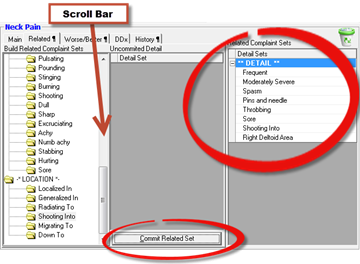
For any complaint that has a Status marked with the ¶ symbol, extended verbiage is available through the Related tab (figure 4). The concept for the Related Tab is that there may be extensions of the Main complaint that warrant reporting, but those items are not separate complaints. For example, a patient with neck pain may report that the pain spread into the shoulder. This information should be entered in the Related Tab since the shoulder pain is NOT a separate unique complaint.
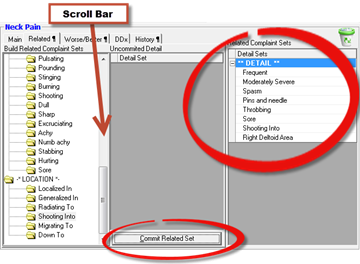
Figure 4
The left column, Build Related Complaint Sets, is where the details about the Related Complaints are selected. Scroll through the list of descriptions and select the ones that apply to the patient. Note that the Motion, Sensory and Pain items are multi-select enabling the choice of all that apply to the patient. As the items are selected, they will appear in the middle Uncommitted Detail column. When the Detail Set is completed, click the Commit Related Set button. This moves the completed set to the Related Complaint Set column on the right. If needed, it is possible to have several Related Complaint Sets within the individual Main complaint.
As part of the Related Complaint Detail Set it is necessary to identify where the Related Complaint is located in the patient’s body. From the Location section in the Build Related Complaint Sets column, select the item that best applies, either Generalized In, Localized In, Migrating To, Radiating To, Down to or Shooting Into applies to your patient. Next, point and click on the appropriate area on the body view on the left side of the screen. As you point and click on the body view, the area that is chosen will be added to the Detail Set list in the column under Uncommitted Detail. To remove a region from the Detail Set list, click again on the corresponding area of the body view.
The Specific button (figure 5) controls the description of the location generated in the Detail Set. When the Specific button is turned on, ChiroPadEMR will identify the body area with specificity, such as Right Posterior Deltoid or Lower Lumbar Region. When the Specific button is turned off, the identifier will be more general, such as Shoulder or Low Back.
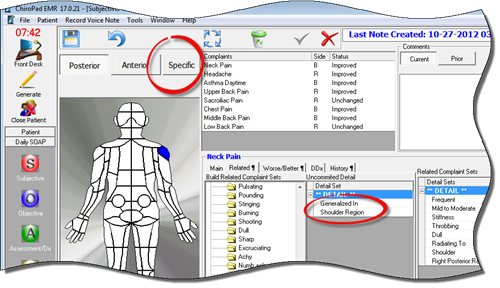
Figure 5
When you are finished entering items for the detail set, click the Commit Related Set button at the bottom of the screen to populate the Related Complaint Sets box on the right. Remember that this information will appear in the SOAP note only when a Status with a paragraph ¶ symbol is selected.