
The Product Inventory Report produces a list of all products that are in the practice, based on the entries in the Procedure Catalog. The display includes everything, regardless of the quantity on hand.
Click on the report name to open the Selection Pop-Up (figure 62).

Figure 62
In the Procedure Catalog there is the ability to create new categories. If the practice has created multiple categories for products, the Product Inventory Report can be arranged by Category. If there are multiple product categories, select Group by Category, and then choose the sort within each category. If there is only 1 product category, then use the individual sort options. Depending on the purpose of the report, it may be necessary to select only Active Products (those in use and being applied to patients), only Inactive Products (those that are no longer used in the practice and have been shut off), or both. The Product Inventory Report (figure 63) is generated when the OK button is clicked.
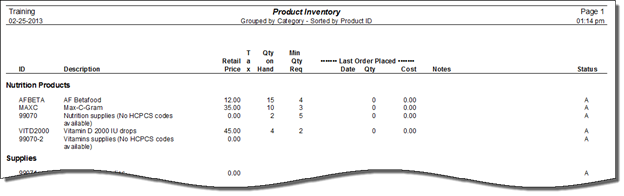
Figure 63