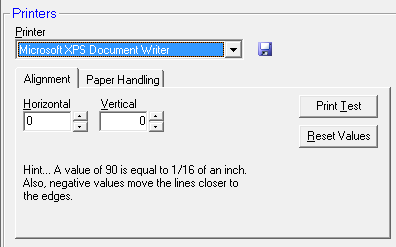
ChiroSuiteEHR has the ability to print many items from templates in the system as well as some pre-printed forms. At times it may be necessary to adjust the printer settings in this section, shown in Figure 11.
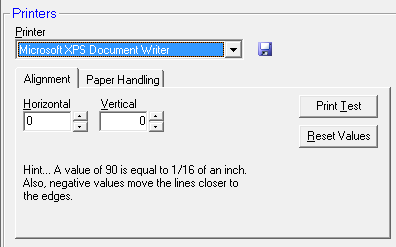
Figure 11
This process assumes that the correct printer drivers have been installed on the computer. It may be necessary to download a more current printer driver software from the printer manufacturer’s Internet site.
Note: settings are only visible when you have a printer selected. After you have changed a setting and saved, the screen will clear and the settings will not be visible. Selecting a printer again will display the settings.
Printer – Select the printer that will be used as the default for anything other than insurance claim forms or patient statements. On each computer there is the ability to individually set printer alignment or other properties. After selecting the printer and making changes, click the Save icon to the right of the Printer box.
Horizontal – Sets the horizontal offset for printer alignment. A positive value shifts the output to the right; a negative value shifts the output to the left. The values are measure in twips, which is a unit of 1/1440th of an inch. A value of 90 is equal to 1/16th of an inch.
Vertical – Sets the vertical offset for printer alignment. A positive value shifts the output downward towards the bottom of the page; a negative value shifts the output upward. The values are measure in twips, which is a unit of 1/1440th of an inch. A value of 90 is equal to 1/16th of an inch.