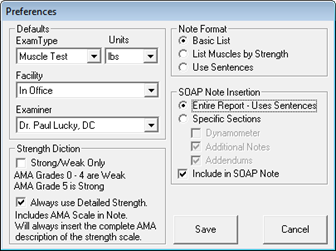
The very first time the Muscle Testing window (figure 52) is opened, or at any time that it is necessary to change the Preferences functions for the Muscle Testing, click on the Preferences button at the upper right. The Preferences mini-window (figure 51) is where default options are selected for specific fields on the Muscle Testing screen. Entering the defaults in the Preferences window will save time when entering a new Muscle Testing Exam for a patient. Note that each of these selections may be overridden when the Muscle Testing Exam is being created.
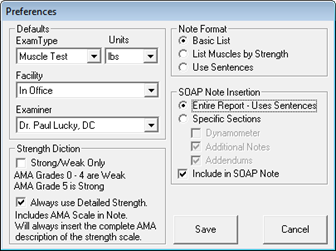
Figure 51
The Preferences are computer specific. If there are multiple providers, each with his/her own computer, the Preferences can be set differently for each provider to enable the findings, report and SOAP notes to appear in the manner that each provider desires. In the event that there is only one computer shared by several providers, then it is critical that each Provider makes the appropriate selection manually on each visit.
In the Muscle Test Preferences window there are several options including a section to determine how much of the Muscle Test will appear in the today’s current SOAP note. Each of the selection boxes answers a question.
•Exam Type – there are 2 choices, Muscle Test and Dynamometer. Select the one used most frequently as the default
•Units – if a muscle testing instrument is used, enter the unit of measurement that is displayed by the instrument, either pounds (lb) or kilograms (kg).
•Facility – where are the Muscle Tests usually performed. The selection list includes In Office and all the diagnostic centers that have been entered in the Diagnostic Imaging Catalog
•Examiner – who is the doctor that ordered the Muscle Test. This list includes all the providers in the practice as well as all the doctors that have been entered in the Referring Physicians Catalog.
•Strength Diction – determines the type of verbiage that will be used to report the Muscle Test.
o Strong/Weak Only – regardless of the entry made, the system will report the Findings only as Strong or Weak, even if the AMA scale is selected on the Muscle Test window.
o Always Use Detailed Strength – provided that the AMA scale result is selected on the Muscle Test window, ChiroPadEMR will display the AMA scale grade as the result. When this option is chosen, the examiner has the option of using Strong or Weak, OR the AMA scale.
•Note Format – determines how the Findings will be displayed in the SOAP note, either as a list or in sentences
•Soap Note Insertion – Most practices set the default as Entire Report. This means that the complete Muscle Test will become part of today’s current SOAP note, provided that it is created prior to the generation of the SOAP note. However, there are those offices that prefer to include only a portion of the Muscle Test in the SOAP note. If this is the case, click on Specific Sections and then check off the sections that should be included and leave the others unchecked.
•Include in SOAP Note – refers to the AMA Grading Scale. Place a check in the box to include the grading scale in the SOAP note; leave it unchecked for the grading scale to be omitted from the SOAP note
After the selections have been completed, click the Save icon, which returns to the main Muscle Test window. Even though it is performed while in one patient file, once the Preferences have been set, they apply to all patients.