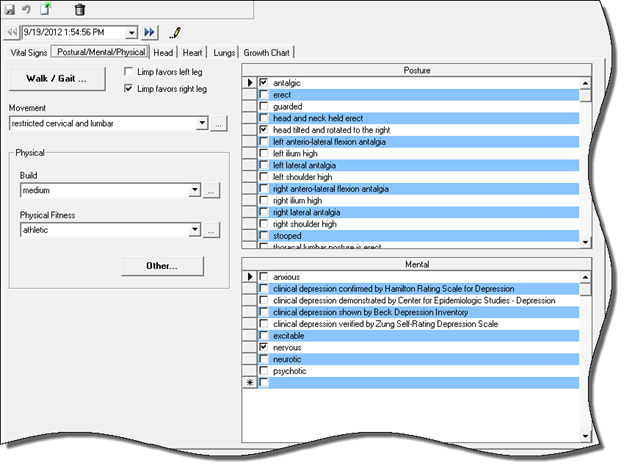
The Postural/Mental/Physical tab (figure 24) is for the examiner’s observations and impressions about the patient. It includes 2 buttons (Walk/Gait and Other), 3 drop down selection boxes (Movement, Build, and Physical Fitness) and 2 checklists (Posture and Mental). Each of these is modifiable. There are also checkboxes to identify a limp.
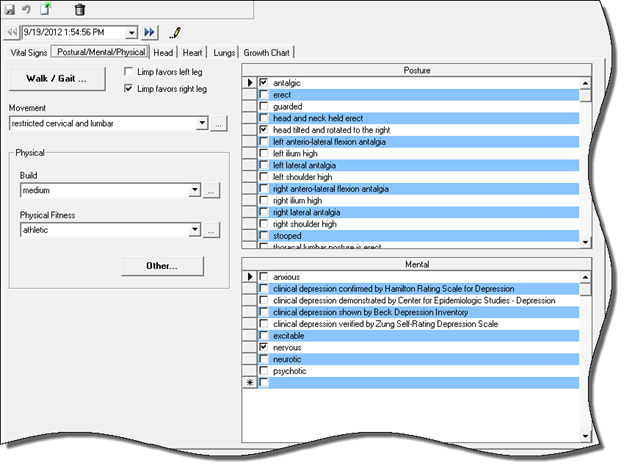
Figure 24
The Walk/Gait button located at the upper left of the screen opens a mini-window (figure 25) that displays a checklist of observations of the patient’s gait. Place a check in all the items that apply to this patient and click the Apply button.
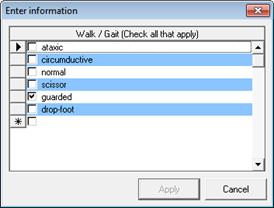
Figure 25
The last line on the checklist has an asterisk (*) and is blank. If there is an item that is needed on the list, place a check in box next to the asterisk and click in the space just to the right of the checkbox. Type in the item and click Apply. Note that a new blank line has been created enabling the entry of as many additional items as may be desired. The new item(s) entered becomes a permanent addition to the list so it will be available for any other patient that requires it.
Just to the right of the Walk/Gait button are the checkboxes to identify a limp in the patient. If the patient does limp, place a check in the appropriate box(es).
Below the Walk/Gait button are the 3 drop down boxes. Note that next to each drop down box there is a square with 3 dots. This opens a window in which the contents of the drop down box can be edited, adding new items, modifying existing items, and deleting those that are never used.
•The Movement drop down is where restricted motion is entered.
•The Physical Build box describes the body type of the patient.
•The Physical Fitness box describes the patient’s level of physical activity.
The Other button towards the bottom of the screen opens a mini-window (figure 26) that allows the input of any other observation or impression about the patient that is not entered elsewhere. Place a check next to all the items that apply to the patient. The Other checklist also ends with an asterisk (*) and a blank line so the examiner can add in any item that is needed but not yet on the list. The new item(s) entered becomes a permanent addition to the list so it will be available for any other patient that requires it.
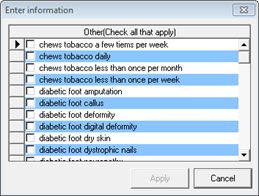
Figure 26
On the right side of the Postural/Mental/Physical tab window (figure 24) are 2 checklist boxes, one for observations of Posture and the other for impressions of the patient’s Mental state. Place a check next to all the items that apply to the patient. Both of these checklists end with an asterisk (*) and a blank line so the examiner can add in any item that is needed but not yet on the list. The new item(s) entered becomes a permanent addition to the list so it will be available for any other patient that requires it.
If the patient is given a test, similar to the functional outcome assessment forms, for depression, anxiety, or any other mental issue, the results of that test may be entered in the Mental checklist.
Once all the entries have been completed, be sure to click the Save icon in the upper left corner of the window.