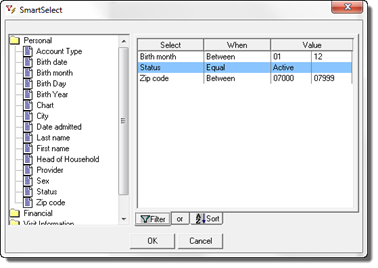
The Patient Master List provides the flexibility to find all patients based on the criteria selected using SmartSelect. There are numerous options to generate the report in several different formats. Click on the Patient Master List to open the Selection Pop-Up (figure 66).
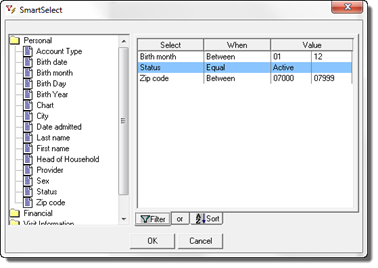
Figure 66
The SmartSelect window will appear to select the criteria for the report. Please refer to Chapter 14 SmartSelect for more details in the use of this window. The criteria list is extensive enabling a great number of variations in the content of the report. Once the criteria have been chosen, click OK. Now the Report Format Pop-Up (figure 67) appears.

Figure 67
The formats that are available are:
•Standard – This is the most thorough report. It displays detailed information about each patient.
•Demographic Only – This version eliminates financial and insurance data, leaving only the patient demographic information
•Patient Names Only – This is a simple list of patient names
•Mailing Labels
•CSV Text File – This is the same as the standard format in an exportable electronic file that can then be used in other spreadsheet programs such as Microsoft Excel
•Email List Text File – this is a list of patient email addresses. It is email addresses ONLY. Once the file has been created, the email addresses can be imported into various email programs and/or services as a distribution list.
As soon as the format is selected, click OK to generate the report. Figure 68 is a sample of the Standard Format Patient Master List.
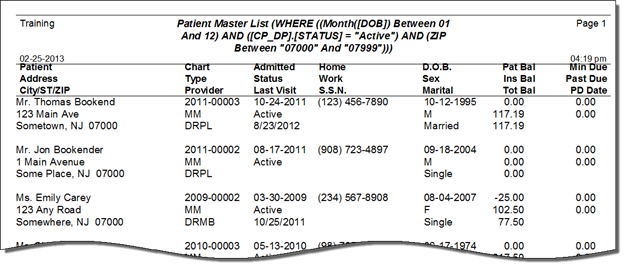
Figure 68