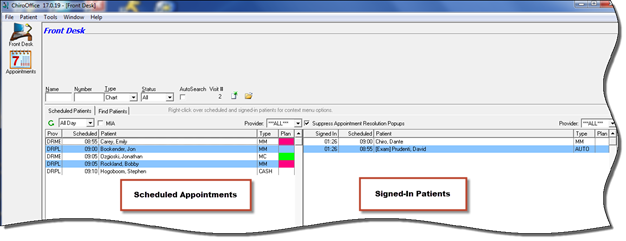
Patients that have appointments will be listed in the left column of the Front Desk window. Patients that have been Signed In, that is those physically present in the office, are listed in the right column (figure 12). To open the account of any patient on either list there are 2 methods that can be used.
Point at the patient name with the mouse. Use the left mouse button and double click on the patient’s name.
Point at the paient name with the mouse, and click once on the patient name. Then click on the Open selected patient button (which looks like an open folder) to open the patient file.
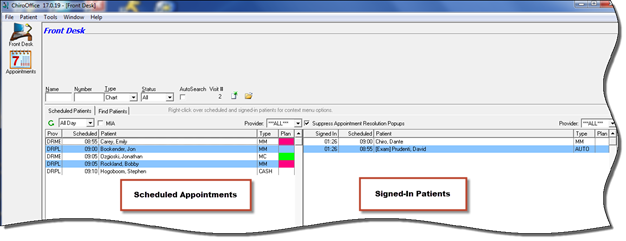
Figure 12