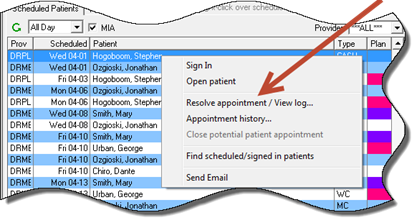
The MIA List is the Missed Appointment Tracking System. In every practice there are those patients that schedule appointments and then do not show up. The MIA list feature is for the staff person responsible for following up on those missed appointments. It is activated by placing a check in the box next to MIA. This will display the list of all missed appointments that have NOT been resolved. It is recommended that this feature be turned on only for the person responsible for rescheduling the patients, and it should be left off for those staff members that do not need to see it. When the MIA list is NOT turned on, the display will show only those patients on today’s current schedule. As soon as the MIA list is activated, today’s current schedule is moved down and the MIA list appears at the top of the Scheduled column.
The Appointment Resolution feature is a powerful addition to the MIA List (see figure 21).
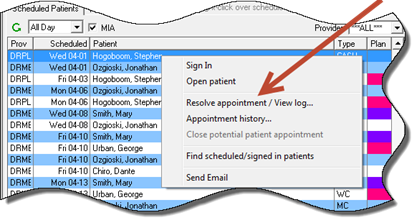
Figure 21
Right click on the name of any patient displayed in the MIA List to bring up a menu. Select the Resolve Appointment option to enter the result of contacting, or trying to contact the patient (figure 22).
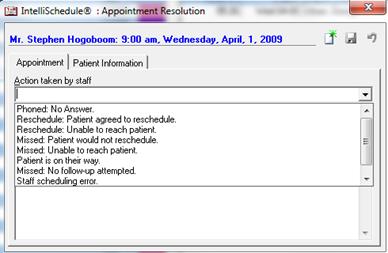
Figure 22
The Appointment Resolution window provides user modifiable options to enter the Action Taken by Staff. Select the appropriate item and click the New icon. This will enter that item in the text box below it with a date and time stamp. It gives the User the ability to type in additional information if necessary. Once the Action has been entered, there are a few other options that empower the office staff (figure 23).

Figure 23
For some of the Actions, the staff person may want a pop up reminder to appear at a later point in time. In the Next Alert drop down, any number between 1 and 99 can be selected. In the next drop down box, select what that number applies to: minutes, hours, or days. In the Status drop down, verify that it says Open in order for the Appointment Resolution pop up to reappear at the selected time. If any other Status is selected, the patient will be removed from the MIA list and there will NOT be any pop up reminder. Selecting an Action such as Rescheduled automatically changes the Status to something other than Open.
Note that in addition to the Appointment tab there is also a Patient Information tab in this Appointment Resolution window (figure 24). The Patient Information tab displays the patient’s phone numbers to make it easy for the staff person to contact the patient. It also displays a financial overview of the patient’s account. It is up to the management of the practice to determine at what point the call should be turned into a collection call instead of a rescheduling or reactivation call.
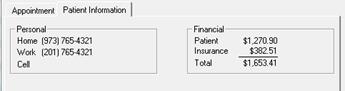
Figure 24