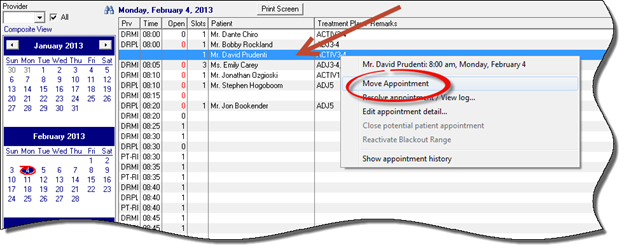
IntelliSchedule® adds great flexibility to the Appointment Scheduler. The time of the appointment, the date of the appointment, and/or the provider for the appointment can be changed very rapidly. In order to make the changes in the Appointment Scheduler, right-click on the patient’s name in the appointment window, as shown in Figure 13.
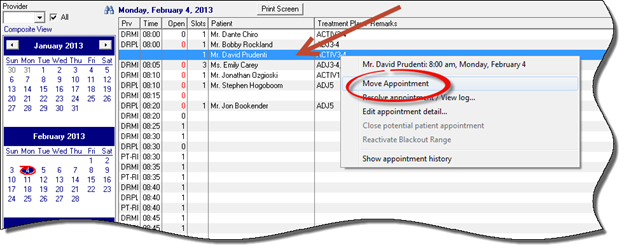
Figure 13
A popup menu appears. On the popup menu select Move Appointment.
The IntelliSchedule® Move Appointment dialog box is now displayed (figure 14).
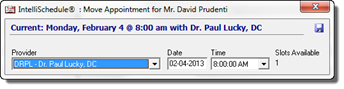
Figure 14
1. For those practices that have multiple providers (doctors, therapists, etc.) the appointment can be assigned to a different provider than the one originally scheduled. To change the Provider for this appointment, click on the drop down arrow in the Provider box and select the appropriate Provider.
2.
3. There are many occasions when a patient calls to reschedule and appointment, sometimes it is for a different time on the same day, and sometimes it is to change the date.
4.
5. To change the Date for this appointment, either click in the Date box and type in the date, or double click in the Date box and select the date from the pop up calendar. If the appointment was in the past or is in the future, and needs to be rescheduled for today, the current date, and if the pop up calendar was selected, click on the Today Selector in the lower left corner of the calendar (figure 15).
6.
7. 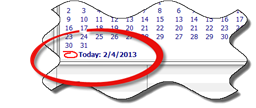
8.
9. Figure 15
10.
11. To change the Time for this appointment, click on the drop down arrow in the Time box and select the desired Time.
12.
13. ALWAYS click the Save button for the changes to take effect. The patient’s name will move to the new time and/or date, the selected provider is shown, and the old appointment is removed.