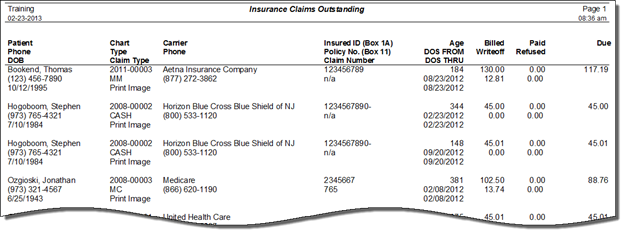
The Insurance Claims Outstanding report (figure 54) is ideal for use with collections. It shows only those open claims that have outstanding balances due. It also provides the data required for contacting the insurance carrier and tracking down what has happened to this claim.
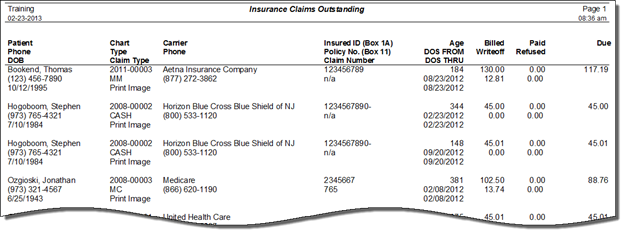
Figure 54
To create the Insurance Claims Outstanding report, it is necessary to use the Select Claims Selection Pop-Up (figure 55) which appears when the report is selected.

Figure 55
Working from the top down, it is necessary to make several choices:
•Insurance Carrier – select either All Carriers or Single Carrier. When Single Carrier is chosen, the drop down box is activated. Click the drop down arrow and select the one carrier that is needed. ChiroSuiteEHR defaults to the All Carriers selection.
•Claim Type – click on the drop down arrow and choose the Claim Type from the list. The system default is to All Claims.
•Claims Created – based on the selection made here, ChiroSuiteEHR will include the claims produced on the date selected or during the date range selected. The system includes SmartDate choices as well as the ability to choose From and Thru dates.
•Balance – in this section select the claims based on the Balance Due. Since this is for claims with an outstanding balance due, the system defaults to Unpaid Claims. Depending on the guidelines of the practice, it may be beneficial to place a check in the box labeled Balance that is under the Unpaid Claims selection. Once the check is in the box, the drop down box is activated. Choose the item that best suits the needs of the practice, and then enter the dollar amount. For example, if the practice has decided that it is not worth the time and effort to go after claims with a balance of $4.99 or less, then to select claims with a balance due of $5.00 or more, choose Greater Than and enter $5.00 in the amount box.
•Print Status – the primary selection and default is All Claims. It would be unusual for Outstanding Claims to be queued for printing, although this does sometimes occur.
•Sorting – in this section, set the order in which the list of Outstanding Claims is arranged. There are 4 sort lines. ChiroSuiteEHR defaults to Insurance Carrier on line one and Patient Name (last name) on line 2. This means that when the report is generated, the system will list all claims alphabetically by insurance carrier, and under each carrier name, the claims will be listed in alphabetical order by patient last name. For greater specificity, additional sort items (up to 4) may be selected.