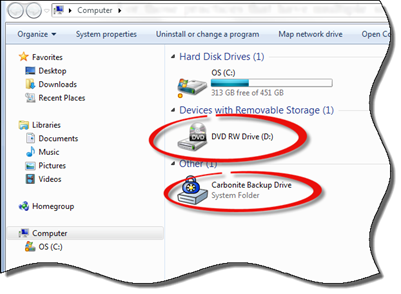
There are several methods of making backups of the data.
Simple Backup Method
Decide where the backup is going to be located, that is, which removable media it will be on. Make sure the selected media is either in or connected to the computer (figure 3) such as the DVD drive.
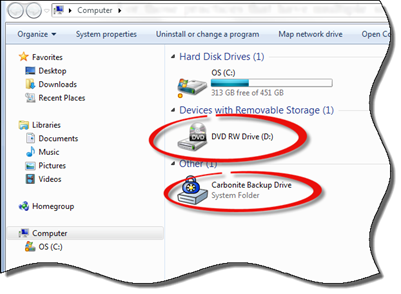
Figure 3
Right click on the ChiroSoft file directory and select the files to backup. Click on COPY in the mini-menu that appears. Identify the media location, such as the DVD drive. Right click on the media name and click PASTE in the mini-menu. Wait until the system clearly shows that the data transfer is complete. If the computer is interrupted while the backup is being made, the backup will fail and may be corrupted.
Other Backup Methods
There are numerous methods for making backups. There is special software to automate the process, and special hardware (flash drives, external hard drives, etc.) that can be used. Both are available from a large number of retail and wholesale outlets. There are also many internet services such as Carbonite that will automatically backup all data that the practice wants backed up. While it would be nice to support all the options, it is impossible to maintain contemporary knowledge of all new and legacy backup hardware and software systems. In the event that the practice elects to use something other than the Simple Method described above, please contact the store, manufacturer or retailer where the backup system was purchased.
Backup compatibility with Life Systems ChiroSuiteEHR Software
Most backup systems are compatible with ChiroSuiteEHR from Life Systems Software. However, there may be exceptions if the Simple Method described above is not used.
For those making the backups manually, Life Systems Software recommends the use of Flash Drives, also known as USB Keys, or a CD/DVD writer. If using the CD/DVD writer, be sure to get rewriteable CDs.
For those offices using an automated backup system, Life Systems Software strongly encourages the use of a manual backup at least once per week. There can never be too many backups.
If the need arises to send a data backup to Life Systems Software for any reason, simply write (copy) your data file onto a CD or Flash Drive in a normal data format. Do not write it in a special format and do not use any backup compression. The test is if the computer that the backup copy was created on can view the file from the Windows My Computer explorer, then it is a normal CD or Flash Drive and Life Systems Software technicians can usually read the data.
Note that when it is necessary for Life Systems Software technicians to obtain a copy of the practice data, if there is a high speed internet connection (FIOS, cable, etc.), it may be possible for the data to be copied directly to the Life Systems Software computers over the internet.