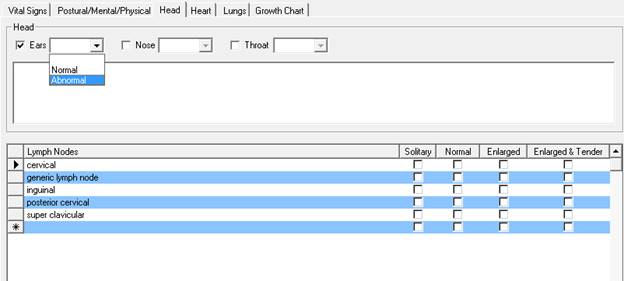
The Head Examination tab (figure 27) enables the entry of findings for the Ear, Nose and Throat. For those that never examine these areas of the patient, the tab can be skipped with no entries being made.
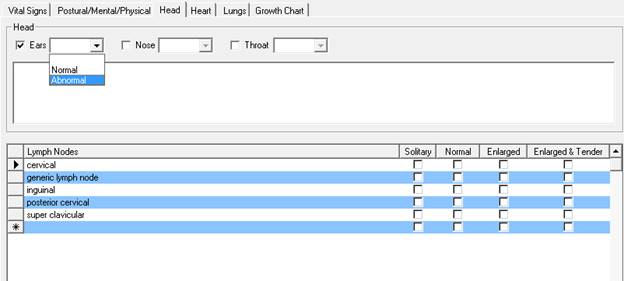
Figure 27
When the Ears, Nose, or Throat are examined, place a check in the appropriate box. The check in the box activates the selection drop down item to identify the examined area as Normal or Abnormal. If it is Abnormal, enter the abnormal finding(s) in the text box. Data can be entered in this text box (and all other text boxes in ChiroPadEMR) by [1] typing it in, [2] drag and drop in from Paraphrase, [3] copy and paste from word processing programs, [4] dictate using Dragon Naturally Speaking, and [5] writing it on a tablet that has handwriting recognition which converts what was written into typed text.
If the Lymph Nodes have been palpated during the examination, be sure to check off the finding in the Lymph Nodes box. In the event that a Lymph Node is found that is not listed, click on the line with the asterisk (*), type in the name of the Lymph Node, and place the check in the appropriate box.