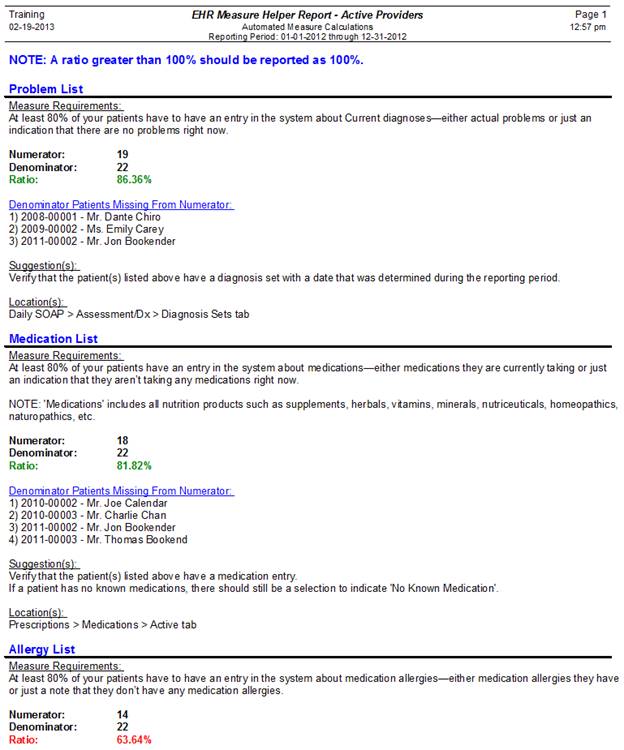
The EHR Measure Helper Report (figure 27) expands substantially on the EHR AMC report. In addition to the basic data of numerator, denominator and ratio, the EHR Measure Helper Report shows the following for each AMC:
•Medicare’s requirement for that Measure
•The ratio displayed in green when it has been met; in red when it has NOT been met.
•A list of patients that do NOT meet the requirement (denominator patients not in numerator)
•Suggestions
•Location in the software where the data needs to be entered
•A list of patients that met only part of the requirement, but not everything needed to qualify (numerator patients not in the denominator)
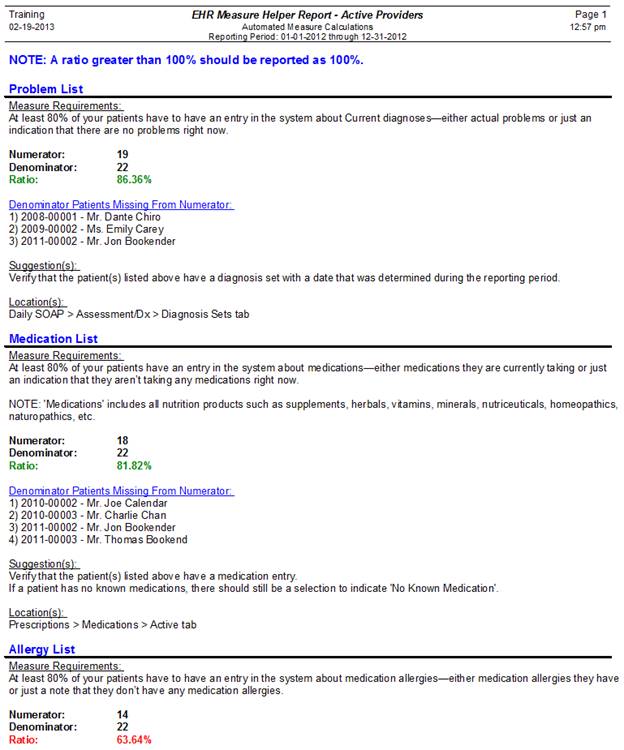
Figure 27
Click on the EHR Measure Helper Report to bring up the Selection Pop-Up (figure 28). Choose the date range, the Provider, and optionally, to display denominator patients missing from the numerator, and click OK.
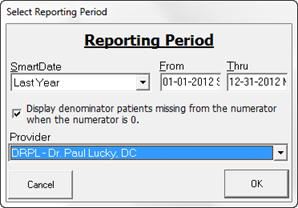
Figure 28