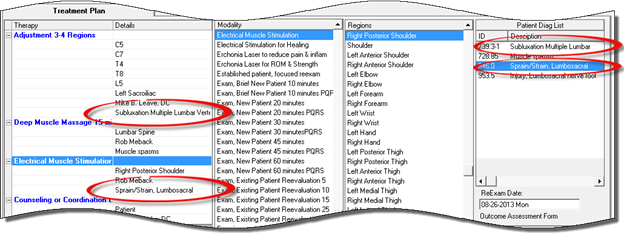
Frequently there is a reason to connect a Diagnosis to a specific Modality (figure 5). On the right side of the Plan window is the Patient Diag List box. Click on the Modality in the Therapy List and then click on the Diagnosis in the Patient Diag List box. The Diagnosis will now appear in the list of items pertaining to that Modality in the Therapy List box. To remove the Diagnosis from the Modality, click on the Modality in the Therapy List box and then click the selected Diagnosis in the Patient Diag List box.
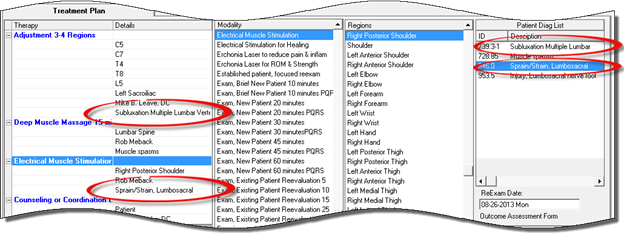
Figure 5