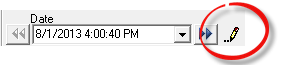
In the event that the date in the Date field needs to be set to a different date, click on the Editing Pencil to the right of the Date field (figure 4). This separates the Date and Time enabling the date to be changed. The date may be changed by deleting and then typing in the appropriate date, or by double clicking in the Date field to open the Calendar and clicking on the appropriate date on the Calendar.
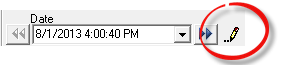
Figure 4