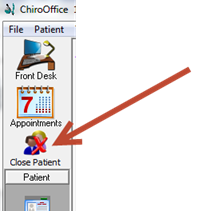
There are many occasions when a patient account is opened when a patient is NOT in the practice, such as for posting insurance. When these events occur, the patient account should be opened, but the patient should NOT be signed in. As soon as the reason for opening the file is finished, the account should be closed. Close an active patient by clicking the Close Patient button in the icon bar on the left (figure 16), or press the F12 key.
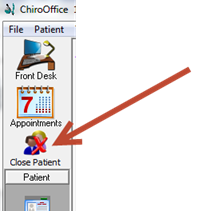
Figure 16
To close ALL open accounts, double click the Multi-Patient icon, or hold down the Shift key and press F12.