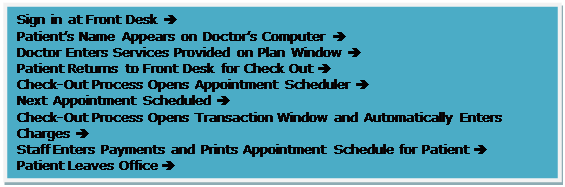
At the beginning of the visit the patient was signed-in using the ChiroOffice section of ChiroSuiteEHR with a right click on the patient’s name in either the Signed In column or from the Find Patients tab. For the Check-Out again right click on the patient name and left click on Check-Out from the menu that appears. This will trigger the automatic Check-Out process. Note that this Check-Out procedure is usually done at the front desk in ChiroOffice. In order for this Check-Out process to function ideally, the doctor, therapist, or other provider should have completed the entries in the ChiroPadEMR Plan window while the patient was still in the adjusting/examination/treatment room. Why? Because the most recent entries made on the Plan window generate [1] the visit status (when or at what frequency to schedule appointments) in the appointment scheduler and [2] the charges for the current visit which automatically appear in the ChiroOffice Transaction window. Once the charges and payments have been entered, click Save on the Transaction window to save the entry and close the patient account. This concludes the Check-Out process and enables the entry for the next patient.
A significant aspect of the Check-Out process is to help maintain the Patient Visit Average (PVA), in other words maintain a high retention of patients. Selecting Check out, activates an examination of the patient’s account to confirm if the patient has another appointment scheduled. ChiroSuiteEHR was designed with patient retention in mind. If the patient does not have another appointment scheduled, ChiroSuiteEHR will display the Appointments window so staff can schedule one or more appointments for the patient. Setting an appointment is not required, but is recommended for the purpose of maintaining high patient retention in the practice. If one or more appointments are already scheduled, the automatic checkout process recognizes this and bypasses Appointments window, going directly to the Transaction window.
The ChiroSuiteEHR flow of the patient for each visit, should be:
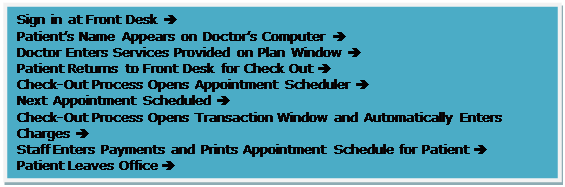
As seen in this flow list, using ChiroSuiteEHR automates many office functions and eliminates paper entries and the filing time needed to work with paper documents.