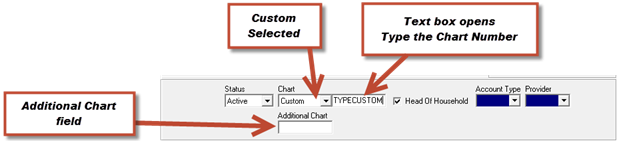
The chart field provides 2 options. The first is the Automatic numbering system. The chart field should remain set to Automatic in order to take advantage of the chart number generating system in ChiroSuiteEHR. Automatic chart numbering is of the form yyyy-zzzzz where yyyy is the year the chart is created and zzzzz is a sequential number. The first new patient to arrive in the year 2013 will have a number that is 2013-00001.
The second charting method is Custom (Figure 4). Selecting Custom enables a blank field in which staff can input any numbering method that works for the practice. Regardless of whether the choice is Automatic or the practice’s unique Custom chart numbering scheme, be aware that Chart is the only patient field that can not be edited at a later time.
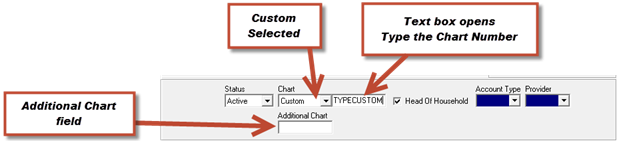
Figure 4