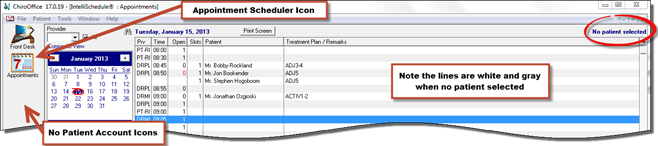
The appearance of the Appointment Scheduler depends on whether or not it is opened from within or outside of a patient file. When the Appointment Scheduler is selected when no patient account is open (figure 2), there are NO patient account icons, the lines of the display are white and gray, and in the upper right corner it shows that there is No Patient Selected.
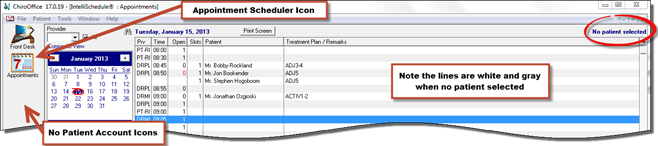
Figure 2
After opening a patient account, the appearance of the Appointment Scheduler includes the patient account icons, the lines are white and blue, and in the upper right corner the patient’s name is displayed (figure 3).
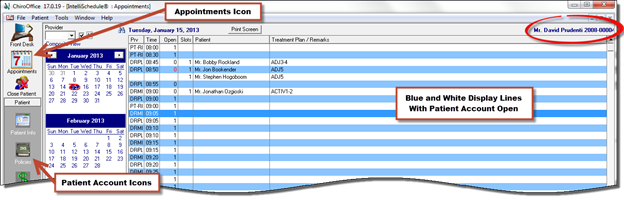
Figure 3