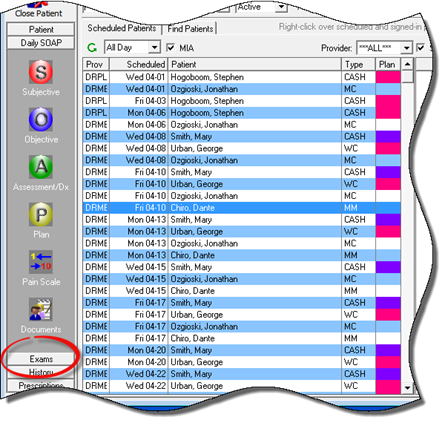
There are occasions when some doctors prefer to access the Additional Examinations without opening the Objective window. With the patient account open, click on the Exams button (figure 70) located towards the bottom on the Icon Bar.
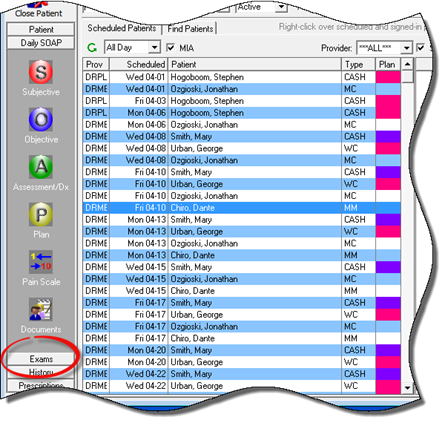
Figure 70
The display on the Icon Bar will change and show the Examination icons (figure 71).
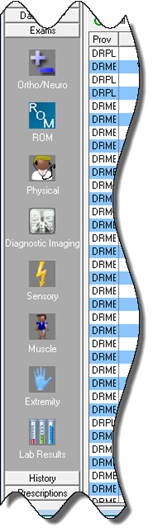
Figure 71
Click on each Examination icon to open the specific Exam. Then enter the data as described above for each of the Additional Examinations.