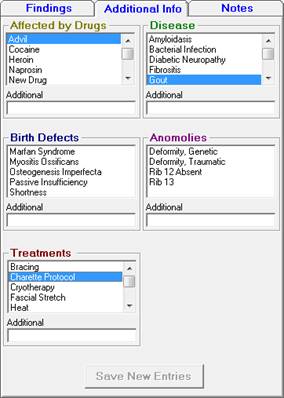
The Extremity Exam window includes an Additional Info Tab (figure 62) for those examiners that want to include more detailed information about the Extremity Exam. Specifically, this will show things that will have a substantial effect on the involved extremity (Drug Effects, Disease Effects, Birth Defects, and unique Anomalies). In addition, the Additional Info Tab allows the entry of specific Treatments that have been applied to the extremity.
On the Additional Info Tab there are 5 selection boxes for things that might be affecting the muscle, Birth Defects, Drug Affects, Disease, Anomalies and Treatments. If the item needed is in the box, click on it so it is highlighted. In the event that a specific item is NOT on the list, type it in the Additional box under the Selection box it should go in and click the Save New Entries button at the bottom. This will move it onto the list in the Selection box. Click it to highlight it. The highlighted items are added to the SOAP note. If something is clicked on by mistake, just click it again so the highlighting disappears and it will NOT be in the report.
If there is something on the Birth Defects, Drug Affects, Disease, Anomalies and/or Treatments list that needs to be removed, click the item so that it is highlighted and push the Delete key on the keyboard.
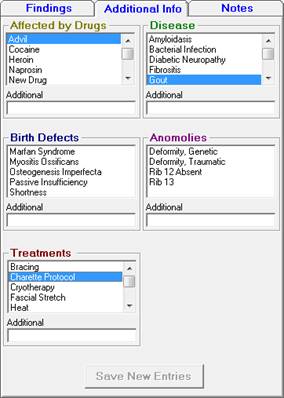
Figure 62