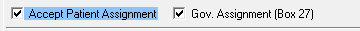
Under the Plan box are the checkboxes to Accept Patient Assignment (figure 4).
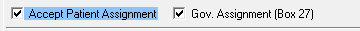
Figure 4
Accept Patient Assignment is telling the Insurance Carrier to pay the practice directly and NOT send payment to the patient. These checkboxes should be selected if and when assignment of benefits has been accepted for the patient’s policy. There are different considerations involved with different insurance programs regarding the accepting of assignment.
•Some insurance programs will honor the assignment ONLY when both boxes are checked
•Some insurance programs will honor the assignment if only Accept Patient Assignment is checked
•Some insurance programs will honor the assignment if only Gov. Assignment is checked
•Some insurance programs NEVER honor the assignment
Life Systems Software strongly urges the following:
•If the practice is accepting assignment, then place a check is both boxes
•If the practice is NOT accepting assignment, do NOT place a check in either box
When the first box is checked, Accept Patient Assignment causes the system to print “Signature on File” in box 13 of the CMS-1500 claim form. If Accept Patient Assignment is NOT checked, box 13 will be left blank and the insurance carrier is supposed pay the patient.
Before checking Accept Patient Assignment be sure that there is a signed authorization from the patient that can be copied and provided to the insurance company if it is requested.