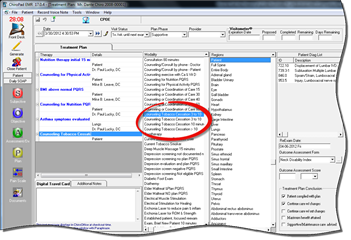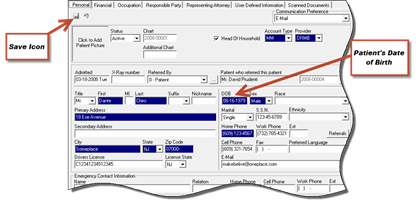
Tobacco use applies to all patients 17 and older that have had a physical exam within the reporting period. ChiroSuiteEHR calculates age based on the date of birth entered in the Patient Information window.
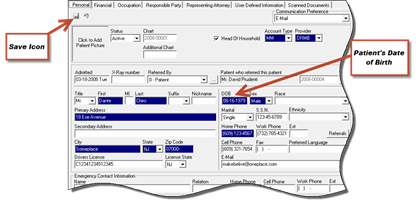
The patient’s tobacco use is recorded in the History section. Go to the Health History.

Click on the Health History icon and then the Prior Illness tab. Now select and save the appropriate Smoking Status item. For Meaningful Use, be sure to use the Smoking Status selector and NOT the upper Smoking box.
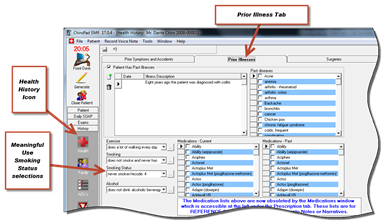
In ChiroPadEMR modalities, scroll down and select one or more of the following items to document that you counseled and provided care for the patient to stop using tobacco. Please note the ID of each modality. The ID is what ChiroPadEMR looks for when calculating how many patients have had any type of smoking intervention.
•Counseling tobacco cessation 3 to 10 minutes (ID: CouTobStop) – 99406
•Counseling tobacco cessation 10 minutes or longer (ID: CTobStop10) – 99407
•Tobacco cessation gum (ID: TobCessGm) – S4995
•Tobacco cessation nicotine patch (ID: NicoPatch)
•Tobacco cessation smoke deter homeopathic (ID: SmokDeter)
•Tobacco cessation zero nicotine herbal patch (ID: ZeroNico)