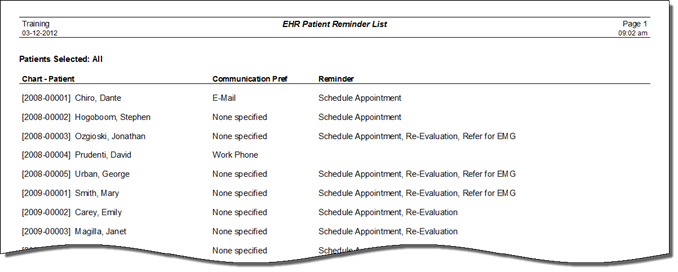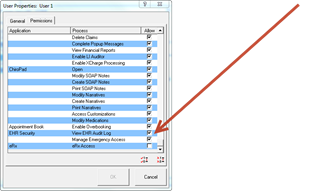
Medicare’s concept of patient reminders is that the office staff has a list to work from on patient items. It does require that 2 items must be in place for the reminders report to function.
In User Security, permission must be checked on to View EHR Audit Log
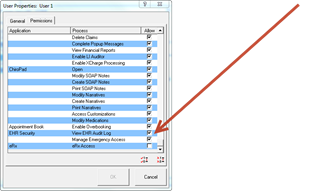
In the Patient Info window, a Communication Preference must be set.
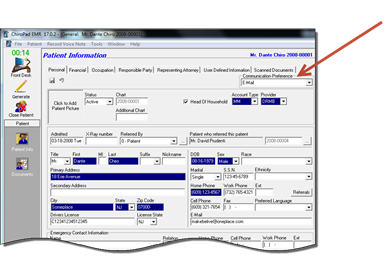
To generate the Meaningful Use Patient Reminders report, click on Tools > Reports. Select the EHR Patient Reminder List from the EHR Report list.
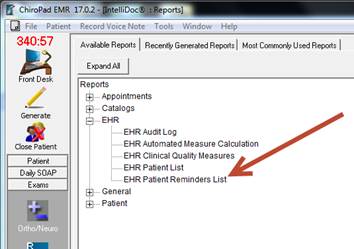
This opens the EHR Data Selection Tool. On this window, select the criteria by which to choose the patient. Click on each tab to choose the criteria for the report. After the selections are complete, click the Display button
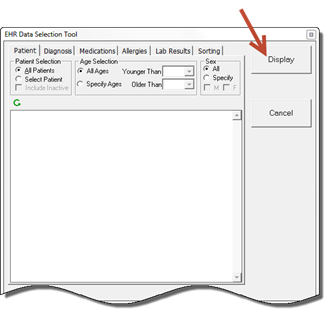
The EHR Patient Reminder report will generate, and look like this: