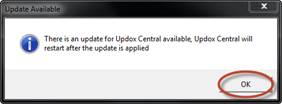The next step is to setup the Updox ChiroPad Connector. This requires downloading and installing Updox Central which can be downloaded from the following link:
http://myupdox.com/central/Updox%20Central%20Install.msi
When prompted, click either Run or Open.

If you receive the following window, click Run.
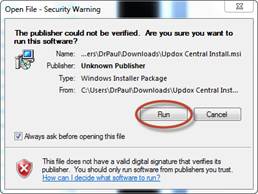
The Updox Central installer will now start, click Next to continue.
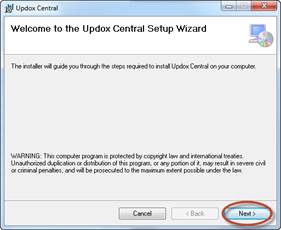
Click Next to confirm the installation and begin the install.
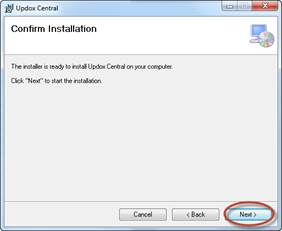
After the installation has completed, click Close.
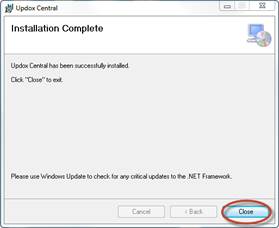
When the install is completed, there should now be an icon on the desktop for Updox Central.

Double click the Updox Central icon. If prompted, allow Updox Central to update itself by clicking OK.