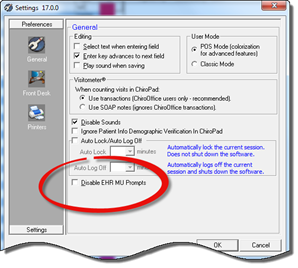
The EHR Automated Measure Calculation requires the recording of specific data for each patient. Verify that the EHR MU prompts are NOT shut off in Tools > Settings > Preferences.
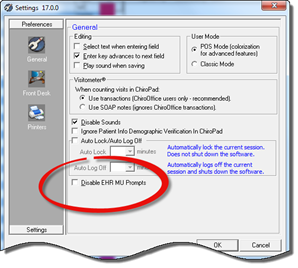
When the prompts appear, you have the option to check off items that contribute to the EHR reports.
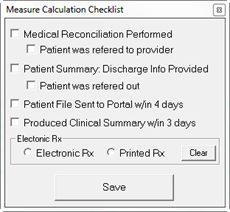
Automated Measure Calculation is actually a series of little reports. Selecting this report enables you to choose the Measures that you want on the report.
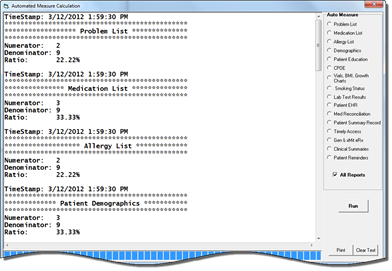
Just click on each measure that you want included, or on All Reports and click Run.
After the report is run, it will be displayed on the screen.