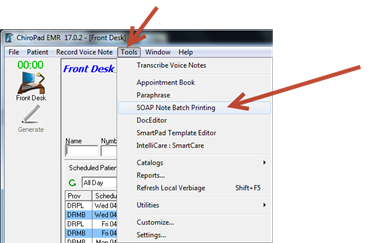
Submitting or sending SOAP notes electronically requires that they be encrypted. This is accomplished by using the SOAP Note Batch Printing feature. It does not matter if a patient account is open or not.
Click on the Tools button and select SOAP Note Batch Printing.
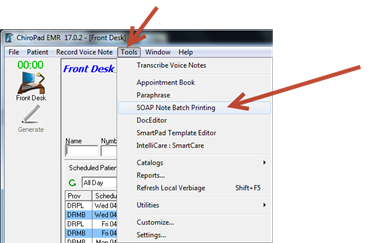
The Batch Printing window appears. Verify that Encrypt Files(s) is checked. Click the Select button to choose the notes to encrypt.

The selection window will pop up enabling the filtering of the patients. The filtering process can select a single patient or any number of patients
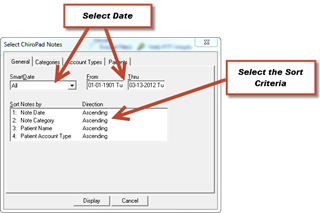
Once the Notes have been selected, place a check in the Encrypt Files box and then click Export RTF Files. Now click on Verify RTF Integrity and click OK.
HIE Encryption can only be accomplished by sending the file through an encrypted connection.