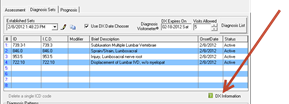
Meaningful Use demands that certified software provides patient education resources. By Medicare’s definition this is accomplished by giving basic information about a diagnosis, lab test result, or medication. This information is accessed by clicking on the appropriate button (DX Information, Lab Test Information, or Medication Information) in each window. You then have the opportunity to view the data on screen or print.
Information Buttons
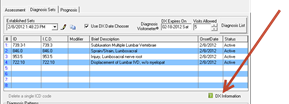
On the Diagnosis Sets window, the button is located in the middle right side of the screen.
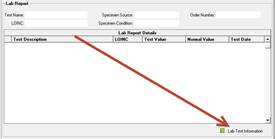
The Lab Report is for lab tests that are imported into the program and is accessed through the Exams icon list. The information button is in the lower right corner

At the bottom of the Medication window, towards the lower left side of the screen, is the Medication information button.
Each Information button opens to the Medline Plus Connect service of the National Institutes of Health. In each window click on a specific item, then click the Information button to display information about that item. The information can be printed for the patient. If the information is needed is Spanish, click the Espanol button on the Medline page to instantly translate the information.