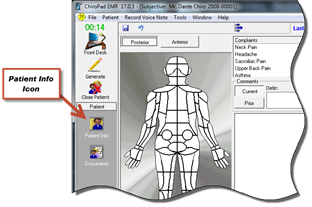
There are 2 Weight Screening Meaningful Use categories that are divided into a few sub items.
•Adult Weight Screening and Follow up
o Adults over age 65
o Adults 18 to 64
o Height and weight checked within the last 6 months
o On a weight control plan if underweight or overweight
o Having a nutritional evaluation and/or assessment
o Weight control nutrition counseling
•Weight Assessment and Counseling for Children
o Children between 2 and 16
o Children between 2 and 10
o Children between 11 and 16
o Height and weight checked within the last 6 months
o On a weight control plan if underweight or overweight
o Having a nutritional evaluation and/or assessment
o Weight control nutrition counseling
o Weight control physical exercise counseling
The information for both of these Meaningful Use items comes from the same locations in ChiroPadEMR.
Open a patient account and go to the Patient Info area by clicking on the Patient Info icon.
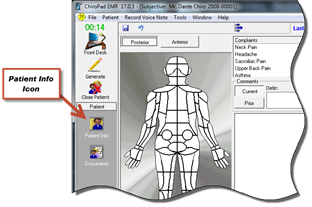
The patient’s age is calculated from the date of birth entered in the Patient Information window. Enter the patient’s date of birth and click the Save icon.
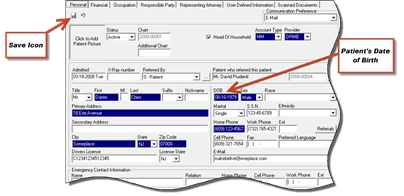
In the Physical Exam window, enter the patient’s height and weight. ChiroPad EMR will automatically calculate the patient’s body mass index (BMI). If it is abnormal, the system will show you.
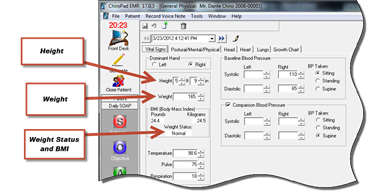
Now go to the Modalities list on the Plan window.
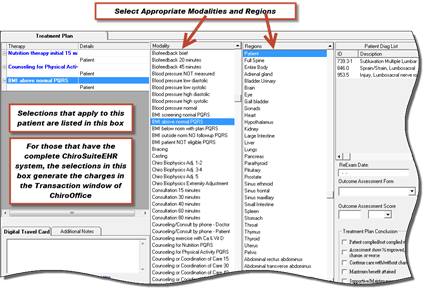
In the Modalities window there are 3 PQRS items that should be selected in order to document the Meaningful Use items.
1. BMI (body mass index). Be sure to select the correct item for the visit.
a. BMI screening normal – G8420
b. BMI above normal (with a plan) – G8417
c. BMI below normal (with a plan) – G8418
d. BMI outside norm No followup – G8419
e. BMI patient not eligible – G8421
2. Counseling for Nutrition
a. 97802 for 15 minutes for initial nutrition consultation; up to 6 units (90 minutes) is acceptable; anything over 6 units is not covered
b. 97803 for 15 minutes for subsequent nutrition consultation; up to 6 units (90 minutes) is acceptable; anything over 6 units is not covered
3. Counseling for Physical Activity - V65.41
The selection of these items provides the documentation in ChiroPadEMR and generates the PQRS items in the Transaction window of ChiroOffice.